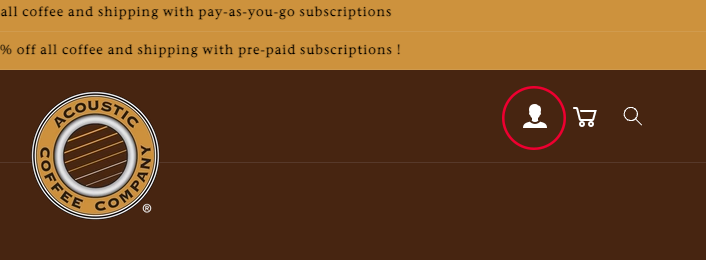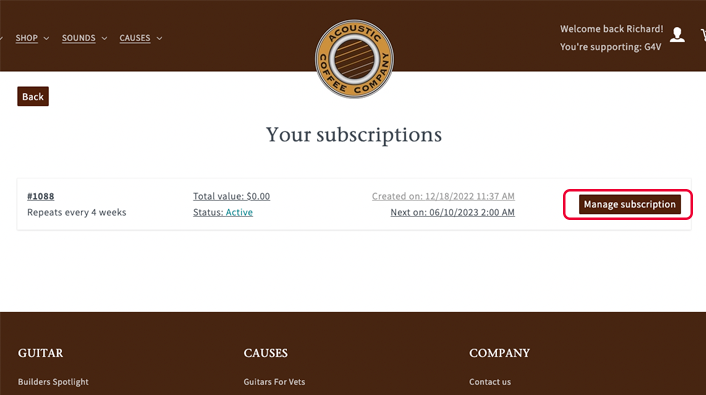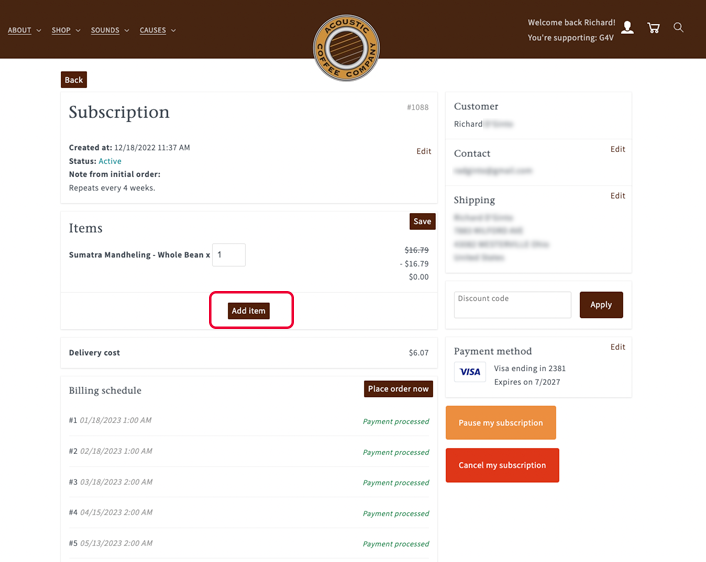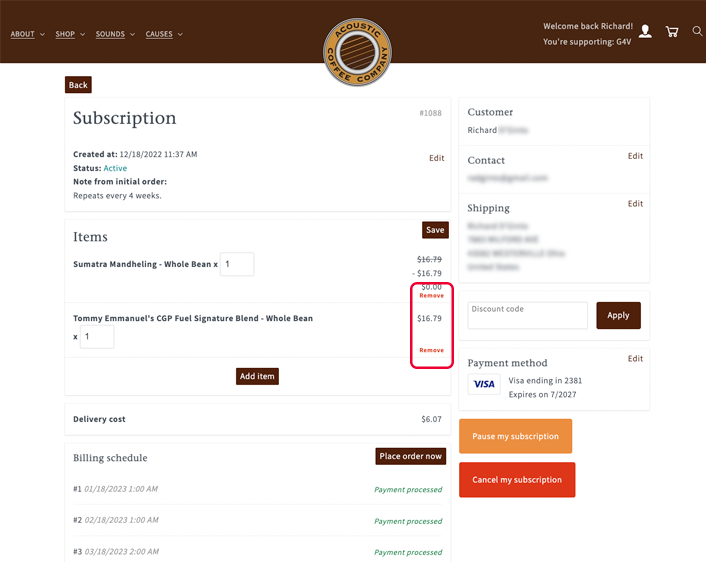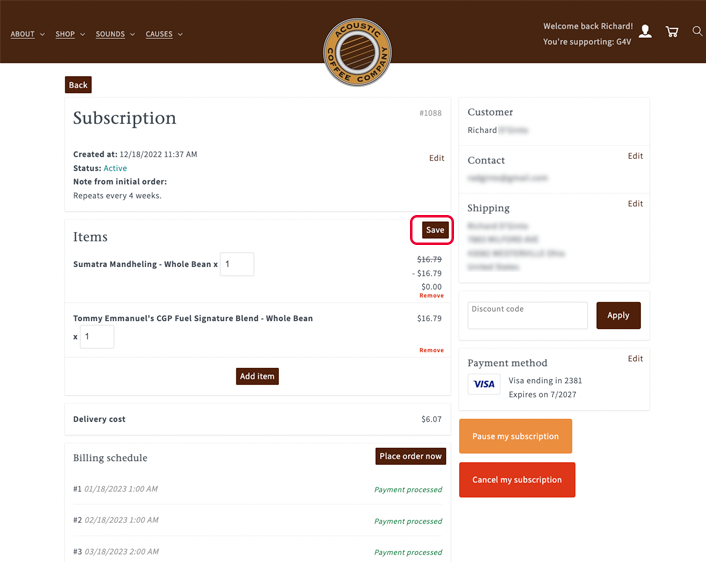UPS says the coffee was delivered but, my friend did not receive it and UPS did not take a picture of where they might have left the coffee so I don't even know if the coffee was delivered and then stolen. Very disappointing. I just had time to pursue the lost package claim.
Barrett, we are sorry to hear this news. After looking more closely, we see the coffee has been delivered, and your friend now has it. We strive to control every aspect of sourcing, roasting, and packaging your coffee. However, one area where we are still quite limited is the delivery services. We will always do what we can to make every customer's experience spectacular. For now, we’re happy to learn she has your gift.
Gratefully,
The AC team.
I am enjoying this organic light roast coffee, it’s light and tastes very good!
Ordered the pods for a friend that loves coffee. It’s a hit.